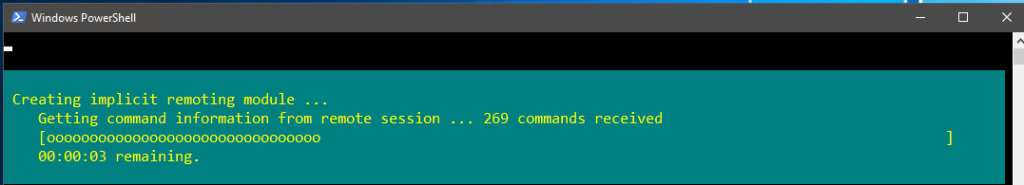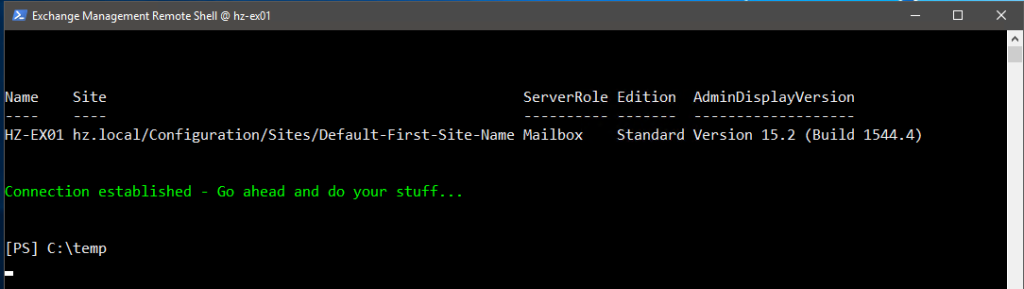PowerShell Skript anlegen
Mit dem nachfolgendem Skript erstellen wir eine Exchange Management Remote Shell auf einem beliebigem Client in der Domäne. Das Skript ermittelt einen Exchange Server aus dem Active Directory und stellt eine Verbindung zu diesem auf. Sollten mehrere Exchange Server vorhanden sein, wird via Zufall ein beliebiger Server ausgewählt.
Download Skript auf GitHub: ![]()
https://github.com/techeddie/exchange_onpremise/blob/main/connectToExchange.ps1
#Autor: Eddie
#Web https://exchangeblogonline.de
#Description: Connect to Exchange
#Clear Screen
Clear-Host
#vars
$ADPartitionPath = (Get-ADRootDSE).configurationNamingContext
$DOMAIN = $env:USERDOMAIN
$EXSERVER = (Get-ChildItem "AD:\CN=Servers,CN=Exchange Administrative Group (FYDIBOHF23SPDLT),CN=Administrative Groups,CN=$DOMAIN,CN=Microsoft Exchange,CN=Services,$ADPartitionPath").Name
#einen zufaelligen Exchange Server ermitteln
#$SESSION = New-PSSession -ConfigurationName Microsoft.Exchange -ConnectionUri "http://$(Get-Random $EXSERVER)/powershell" -Authentication Kerberos -AllowRedirection
$SESSION = New-PSSession -ConfigurationName Microsoft.Exchange -ConnectionUri "http://$($EXSERVER)/powershell" -Authentication Kerberos -AllowRedirection
#function import Exchange Session
function Import-EXSession{
Import-PSSession $SESSION -DisableNameChecking -AllowClobber
}
#connect string
try{
Import-EXSession
#check if connection is open
if((Get-PSSession).State -eq "Opened"){
Clear-Host
function prompt(){$cwd = $PWD.path; Write-Host "[EX] $($cwd)`n" -ForegroundColor Blue}
Get-ExchangeServer | ft -a
Write-Host "Connection established - Go ahead and do your stuff... `n`n" -ForegroundColor Green
$host.UI.RawUI.WindowTitle = "Exchange Management Remote Shell @ $((Get-PSSession).ComputerName)"
}
}catch{
Write-Host "´nConnection to Exchange failed. Please try again." -ForegroundColor Red
}Remote Verbindung herstellen