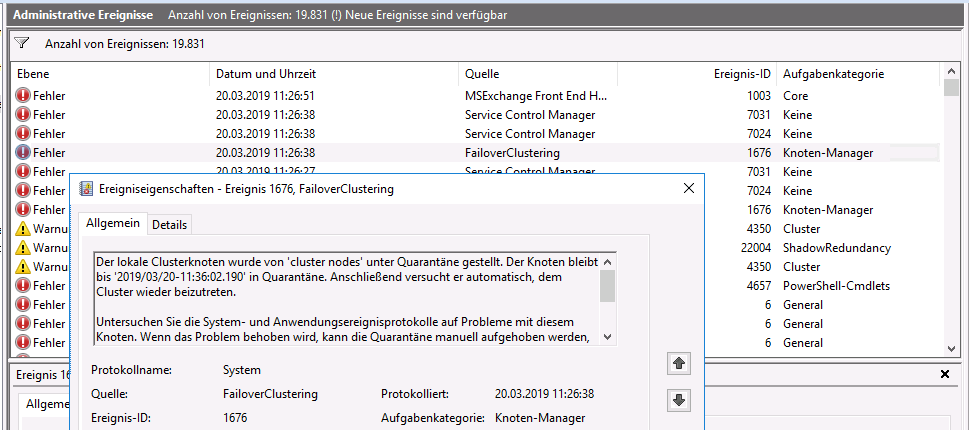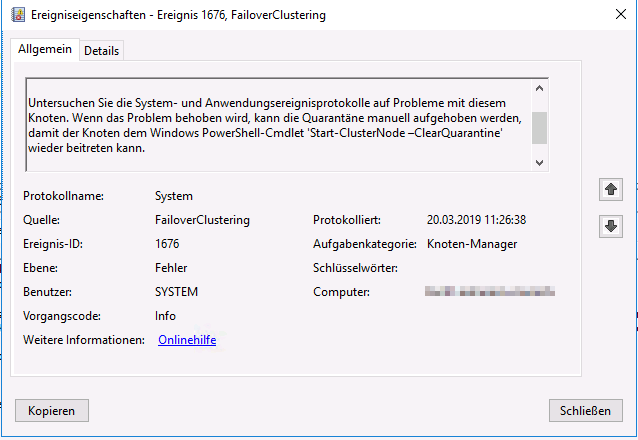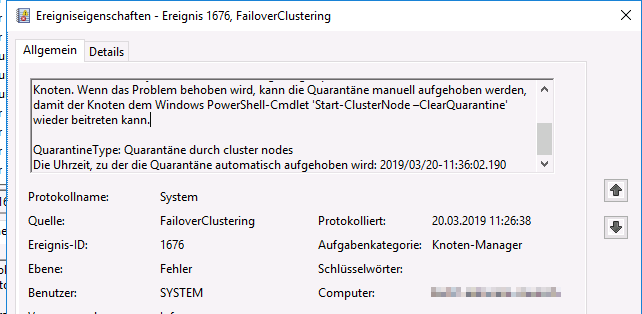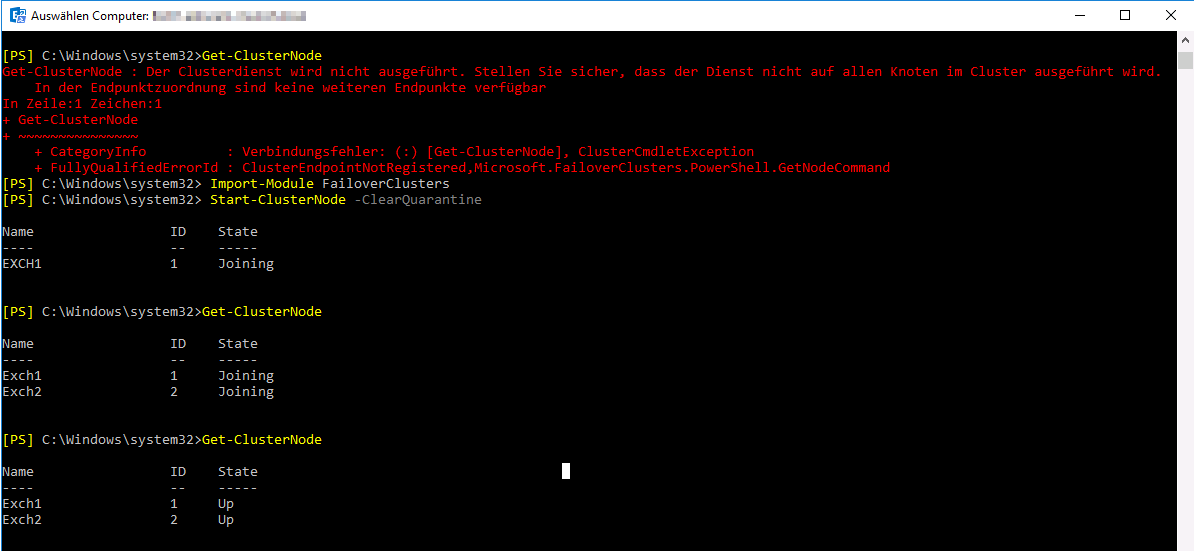Nachdem ein Exchange 2016 Server mehrfach innerhalb einer Stunde Probleme mit Netzwerk und Storage hatten – war folgende Meldung im Eventlog zu entdecken:
Der Knoten-Status “Quarantäne” soll verhindern, dass Cluster-Knoten mehrfach in kurzer Zeit aus dem Cluster austreten und wieder eintreten. Das bedeutet, dass der entsprechende Knoten für 2 Stunden ausgesperrt wird bis er wieder hineintreten darf.
Soll der entsprechende Knoten wieder in der Cluster wieder aufgenommen werden, müssen die folgenden Befehle ausgeführt werden:
Import-Module FailoverClusters Start-ClusterNode –ClearQuarantine
Mehr Informationen findet Ihr unter anderem im Microsoft Blog: Link
-
- Quarantine:
- The node is no longer allowed to join the cluster for a fixed time period (default: 2 hours)
- This action prevents flapping nodes from negatively impacting other nodes and the overall cluster health
- By default, a node is quarantined, if it ungracefully leaves the cluster, three times within an hour
- VMs hosted by the node are gracefully drained once quarantined
- No more than 25% of nodes can be quarantined at any given time
- Quarantine:
-
- The node can be brought out of quarantine by running the Failover Clustering PowerShell© cmdlet, Start-ClusterNode with the –CQ or –ClearQuarantine flag.